
I wasn’t trying to sink my ship, but I did. The night was clear and calm, and my mission was simple: Pilot a cargo ship away from its berth, past a breakwater, around two buoys—each set about a nautical mile offshore and a mile apart—and then return home. If I’m being honest, I’d dismissed the mission as a milk run. That is, until my bow struck concrete.
My mistake was unforgivable: I’d been driving by sight, hammers down, and hadn’t consulted my chart plotter or radar.
Luckily, my vessel was virtual. This nautical nightmare unfurled within the Multi Vessel Interactive Trainer simulator. And the experience was humbling enough for me to gain respect for MuVIT’s ability to teach real-world boating lessons.
Boating isn’t easy. The number of objective variables involved in navigating from Port A to Port B is impressive, and that’s without involving subjective concerns like vessel handling or docking. There’s a reason why so many boating schools and training programs exist. The trouble, however, is that schools and courses take time and often require travel, which isn’t always life-compatible.
While MuVIT is a simulator, it lets new and experienced boaters practice their vessel-handling, navigation and instrumentation skills in a safe, calm environment. MuVIT also allows users to switch vessels and change weather, both of which affect vessel handling. And it includes a pause button, which buys a frazzled user time to gather a few wits before reengaging throttles.
A lot of this technology got its start in 2013, when America’s Boating Club (formerly the United States Power Squadrons) received funding from the US Coast Guard to create a simulator. The concept was to let instructors teach basic boating skills on the hard. These simulators, called Boating Skills Virtual Trainers, are physically large setups that are expensive to ship, and they only offer a single virtual vessel: a 20-foot Boston Whaler that plies a virtual millpond. America’s Boating Club owns 23 BSVTs (other organizations also own some) and says that while the simulators are effective teaching tools, their cost, complication and limited curriculum present constraints.
“It got us into simulators,” says Lisa Wilson, America’s Boating Club project manager for the boating simulation program. The next step, she says, was to develop a smaller, simpler and less-expensive simulator that was easier to ship.
The solution is MuVIT, a laptop-based system that resides atop Virtual Sailor software. It uses a tablet, a steering wheel, a set of 3D-printed throttles, a mouse and a wireless router.
“It’s a work in progress,” says Scott Morris, a longtime America’s Boating Club instructor who began developing MuVIT in 2015. “All the software is commercial, off-the-shelf parts.”
MuVIT kits can be purchased for about $1,675 at muvit-boating.com. Alternatively, boaters can build their own MuVIT using off-the-shelf hardware (see the website for specs). The software package costs $65 ($40 for Virtual Sailor and $25 for the tablet scripts).
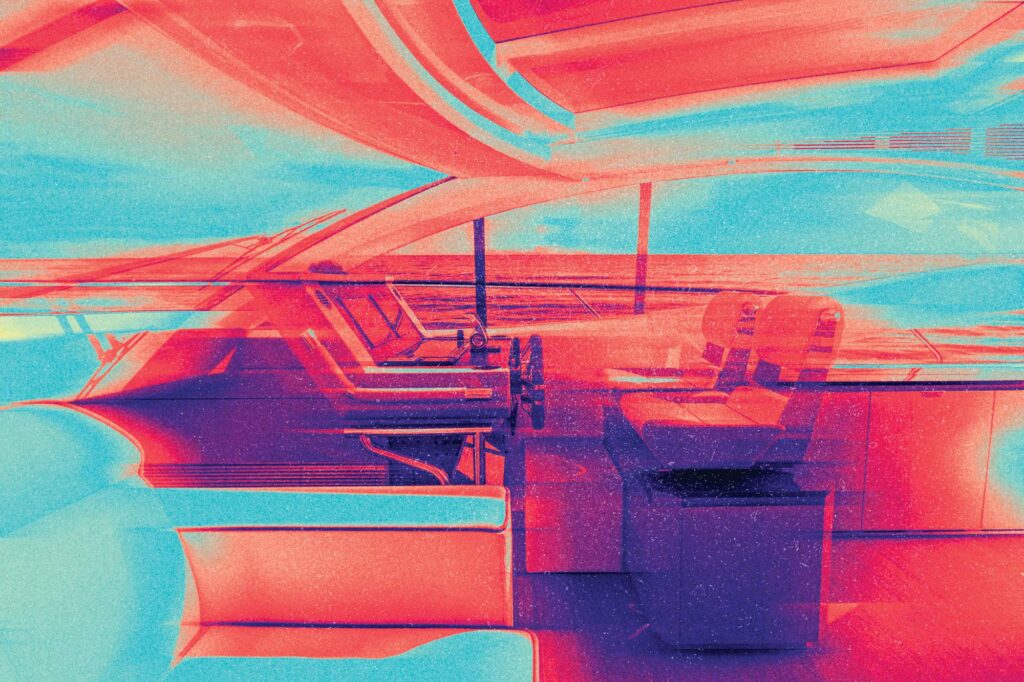
The first MuVITs reached the America’s Boating Club of Tampa Bay in 2016. Additional Coast Guard grant money let the team roll out MuVIT on a national level in 2022. To date, Morris has built about 20 MuVIT simulators, and third parties have assembled additional sims.
Most boaters encounter the BSVT or MuVIT at a boat show or an America’s Boating Club class. Morris, who teaches all the courses except celestial navigation (his wife teaches that one), says he uses MuVIT throughout his curriculum. “I like it for teaching docking,” Morris says, “especially when I give [students] complex situations to deal with.”
This is where MuVIT becomes engaging. While the basic docking simulator can be tricky out of the box, depending on one’s chosen vessel and docking skills, users can add complexities, including cross winds, tide and current, darkness, rain and deteriorating weather.
“You really get a feeling coming into tight situations,” Wilson says. “Your palms can get sweaty, but at least you don’t have to worry that if you run into something, you haven’t caused damage. I think that’s a lot of Confidence-building.”
Wilson and Morris say brand-new boaters who take a course and use a simulator often report a greater level of situational familiarity when they first encounter a complex real-world problem. Likewise, Wilson and Morris say MuVIT has proved itself effective for teaching or refreshing students about chart plotters and radar for navigation and collision-avoidance work.
Conveniently, Virtual Sailor vessels have virtual but working chart plotters, instrumentation (including fuel gauges), GPS receivers and radars. These instruments can be accessed via onscreen buttons or the simulator’s touchscreen tablet.
“We use it for our marine navigation course,” Morris says. “We can teach a full radar seminar with it.”
This brings us back to my shipwreck. Because I was running the simulator in night mode, and because my final waypoint was hovering forward of my virtual bow stem (head-up-display style), I just opened the throttles and pointed. Had I taken even basic responsibility and consulted the chart plotter or radar, I wouldn’t be savoring my slice of humble pie.
But lesson relearned. This is why Morris created MuVIT, and why America’s Boating Club continues to develop the simulator.
While a significant amount of seaway separates a virtual driving experience from the real thing, MuVIT does an impressive job of creating a realistic user experience. Users can select from a list of virtual rides, and the simulator automatically adjusts its helm and throttle responses to replicate each vessel’s real-world handling characteristics. This includes adding advanced systems such as thrusters or multiple screws.
“I found that people like to learn to use twin engines,” Morris says. “I can set it up to be single or twins, and they can learn how to handle their new twin-engine boat, or find out if they can handle a twin-engine boat.”
Then there’s weather. Users can manually adjust everything from time of day (or night) to cloud ceiling heights to visibility to wind (up to 49 knots) and seas (up to 30 feet). The simulator attempts to replicate how a chosen steed would handle conditions. Morris says he often uses MuVIT to show students how to cross waves without getting pounded or rolled. I found the driving—especially into (or down) big seas—engaging, and I worked to pick the best lines and angles.

MuVIT also does a good job of replicating nighttime operations, and it presents itself as a smart way for beginner boaters to pre-flight what can otherwise be an intimidating scenario.
But the coolest meteorological-related feature that MuVIT delivers is the ability to create custom forecasts that unfurl during the course of a simulation. This opens the door to testing one’s skills on a virtual cruise that starts under bluebird skies and deteriorates into storm conditions, or in a white squall that coincides with docking.
Morris suggests that students spend time “turning up the weather” and learning how the different boats handle different situations. Should palms get sweaty, there’s always the pause button.
To make things easier at first, MuVIT software includes a few pre-configured situations. These include a basic chart-plotting scenario, where the vessel is offshore and users can tap their chart plotter to create waypoints and run routes; docking simulators; and the cargo-delivery mission that I failed. The permutations rack up fast given that each scenario can be executed in different vessels, weather and visibility.
Given that MuVIT systems are cost-effective and easy to ship, and can serve as curriculum companions or learning platforms, it’s fair to say that America’s Boating Club is accomplishing its project objectives. That said, MuVIT isn’t a polished commercial product, or even a fully developed one. The 3D-printed throttles, for example, are a bit soft, and users can expect some bugs and crashes.
So, what happened after my virtual sinking? I turned nighttime to full daylight, consulted my radar, added a few waypoints for safety, and reran the course. This time, I made sure to keep my speed down on the final leg—success.
It’s amazing what situational awareness, throttle control and basic responsibility bring to boating. It’s even better when you get to relearn this lesson using virtual-world software, not real-world crashes.
Sailing Curious
In addition to powerboats, MuVIT offers virtual sailboats. There’s basic tacking and jibing, and some boats allow users to trim their sails to match their true wind angle. Things become more interesting when deteriorating weather conditions are involved. The Dinghy Sail simulation has a virtual racecourse.









